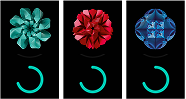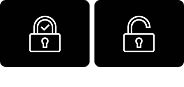Free Shipping Over £100!
500+ Products Online
TPD COMPLIANT
SECURE SHOPPING
Ultra Device Features
Ultimate, progressive, perfect
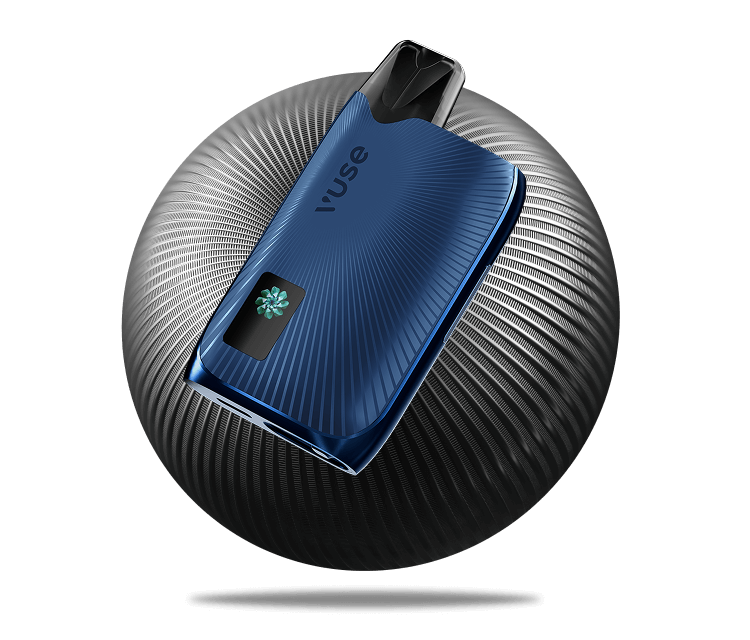
Device Comparison
Choose Device
Vuse Ultra
A Smart, Bluetooth Connected Device
Our most advanced vaping experience yet.
Vuse Pro
Premium, sleek & slim design
Vuse Go Reload 1000 Box
Ergonomic and compact design
Vuse Go Reload 1000 Pen
Ergonomic and compact design

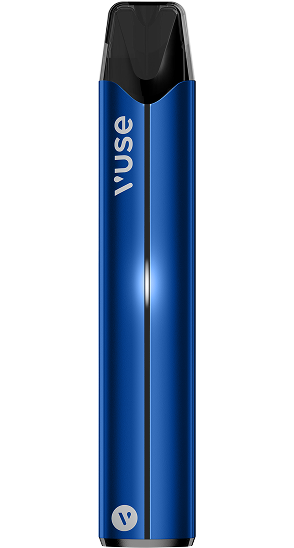


How to use your Vuse Ultra device
Get to know your device.
Learn moreLocking/unlocking the device.
Learn moreHow to use your pod
Learn moreHow to change cloud intensity level.
Learn moreRemoving the battery.
Learn moreCharging the device.
Learn moreUnderstanding ClearViewTM Display.
Learn moreProtected by warranty, supported by our dedicated care team*
Dedicated Careline
Priority access to a dedicated helpline: Email, Live Chat and Phone
7 Day Service
Support available
Monday - Sunday
Accidental Damage
Support available
Monday - Sunday
Extended Warranty
One year extended warranty (standard six months) for Vuse Ultra device
24/7 Digital Support
Chatbot outside working hours
International Assistance
Ensure replacement Vuse Ultra device if yours stops working
*Available upon device registration on Vuse.com or MyVuse app.

Unlock a new level of vaping with the MyVuse App. Personalise and control your vaping experience with the MyVuse App, includes several new features.
Usage Tracker
Monitor your vaping usage with Usage Tracker. You can quickly get useful vaping puff insights (daily/weekly/monthly) which allows you to stay in charge of your vaping behaviour.
Battery Recharge Reminders
Get notified in the app and on your device when it's time to recharge. The Recharge Reminder feature alerts you when your battery is running low, ensuring you’re always powered up.
Find My Vape
Easily find your device’s last synced location, ping it, and follow the sound until your search is over. The ‘Find My Vape’ feature helps you to locate your device, regardless of whether it's connected to your phone or not.
Flavour Autotune™
Automatically optimise your vaping experience with Flavour Autotune. This feature recognises your flavour selection and adjusts your device’s heat, power and intensity to give you the best flavour experience.
Ultra by Vuse
Discover our most advanced vape yet…
If you are interested to find out more about Ultra by Vuse from one of our local representatives, then please fill out the form below for us to arrange a visit to your store.
Enter Details Below
We process your personal information in accordance with our Privacy Notice.
Thank you
Thank you for registering your interest, a member of our team will be in touch with you
Frequently asked questions and answers
Find answers to common questions about our pods, devices and more.
Answer
The Vuse Ultra device is a new premium rechargeable vapour device, with an aluminium front cover and soft touch back cover.
Vuse Ultra Device Features:
•Flavour Autotune– Recognizes your preferred flavours selection and adjusts the device intensity settings for the recommended experience. This can be changed at any time.
•Device Lock – Lock/ unlock your device with the Menu button
•CloudControl™ – Switch between low, medium and high intensity modes on device
•ClearView™ Display – Device screen shows battery level, liquid level, and preferred flavour information. Liquid and preferred flavour info only available for Ultra pods.
•Charging Options - USB-C fast charge
•Removable battery for easy disposal/recycling
•Bluetooth connectivity to MyVuse App
MyVuse App Features:
•CloudControl™ - Switch between low, medium and high intensity modes or choose your preferred intensity manually
• Usage Tracker – See your daily, weekly and monthly puff counts
•Battery recharge reminders – Notifications on when to recharge your device
•Find My Vape – See your device last known location and enable haptic/buzzer signal to find it
•Device Lock - Lock/ unlock your device
•Ultra Flavour Tracker – See your preferred flavour usage over a chosen time period and track your favourite flavours
•Usage Alerts – Set yourself a puff limit for an alert when you reached it
•Low Power Mode – Battery saving mode
Answer
When you first take the device out of the box, insert the battery into the bottom of the device. The VUSE logo on the battery should be facing up and the battery will click into place. Once inserted, the device will start and show the welcome message on the screen.
It is recommended that you charge your device before first use, using the charging cable provided.
Simply insert a Vuse Ultra Pod or Vuse Pod into the top of the device, the pod will be held in by magnets and the device will show that the pod is recognized. You can then simply puff on the pod.
For information on charging the device or trouble-shooting – please see later sections.
Answer
The battery for your Vuse Ultra is provided in the box, underneath the device and instructions for use leaflet. If the battery appears damaged, do not use it and contact Consumer Care. Only use the battery provided with your Vuse Ultra device.
Answer
Remove the device and battery from the box & remove the protective label from the top of the battery. Then insert the battery into the bottom of the device, with the gold-coloured contacts in first and the Vuse logo upwards. The battery will click into place and the device will start.
Answer
If the battery does not appear damaged, try charging your device. If the device still does not start, remove the battery and contact Consumer Care.
Answer
We recommend you don’t remove the battery during normal use of the device to avoid damage to the battery, however, if the battery accidentally comes out of the device, check it for obvious damage before inserting it back into the device.
Answer
Remove the battery by sliding the catch on the bottom of the device towards the USB-C port, the battery can then be removed from device. Dispose of the battery according to local regulation. The battery should not put into household bins and should be disposed of responsibly – whether through a local collection point or by returning it to us.
Answer
Vuse Ultra contains a lithium-ion polymer rechargeable battery. Only use the battery provided with your Vuse Ultra device.
Answer
You can check your battery level at any point by clicking the Menu button or checking it in the App. When your battery level reaches 30% and then 10% the device will vibrate to remind you to charge.
When your battery level is very low you will no longer be able to puff until you charge your device. When the battery level is close to 0% the device will shut down, and the screen will not respond until you charge the device.
Answer
The screen uses a small amount of power compared to power required to produce vapour. When not in use the device uses minimal power.
Answer
Yes, if you connect your device to the MyVuse App, you can set up and turn on Low Power mode.
Answer
You can charge your Vuse Ultra device using the USB-C cable provided.
To charge via USB-C, simply insert the cable provided into the charging port on the bottom of the device and connect to a suitable power supply.
Answer
When correctly placed on charge, the device screen will show the battery charging icon (battery icon with lightning bolt) and the device will vibrate.
The screen will dim after 15s of charging, but will continue to show the battery percentage increasing as the device charges. The device will automatically stop charging when fully charged and the screen will be blank.
Answer
USB- charging:
Less than 20 minutes to 80%
Less than 40 minutes to fully charged
The Vuse Ultra device should only be connected to a safety extra-low voltage circuit rated at 5VDC, 2.0A. Using an AC adaptor with a lower current output lower than this, will result in a slower charge time.
Answer
Using USB-C charging, your device will take less than 20 minutes to reach 80%. We don’t recommend you leave your device unattended while charging.
Answer
Your Vuse Ultra device when fully charged will provide up to 1,000 puffs at Low Intensity*
* Based on Laboratory testing of newly manufactured Vuse pods in a Vuse Ultra device (including recharging) at a puff duration of 1 second at the Low Intensity setting and may vary depending on power setting of the device and on individuals’ usage behaviour.
Answer
If you set up Low Power mode in the App, the device will set the Intensity setting to Low and dim the device screen to save battery.
You can set Low power mode to automatically turn on when the device reaches a certain battery level or simply turn it on manually in the App.
You can increase the Intensity level and turn off Low power mode at any time on the device or in the App.
Answer
If not used for long periods without charging, your device battery level will slowly drop. If it reaches close to 0% it will shut down, to conserve the battery for longer.
If the battery is removed and replaced when the battery level is low, you may find the battery reading changes. We recommend you charge the device if this occurs and not to remove the battery in normal use.
Answer
When the battery level reaches a certain low level, the device will not allow you to puff until the device is recharged. The screen will continue to be active at this low battery level, occasionally the battery level may appear to jump as the battery gets close to this low level. When the device battery level reaches close to 1% the device will shut down, we recommend you keep your device charged to avoid this occurring.
Answer
Yes, the Vuse Ultra device does not display anything during a puff. You can check your battery level or other information by clicking the buttons at any time.
Answer
The Vuse Ultra device screen has been designed with a coating to protect against scratches and finger-print marks.
Answer
There are two types of QR codes you may see on your Ultra device screen; the first QR code is to download the MyVuse App, it appears after inserting the battery and can be found any time by clicking the Menu button.
The second type of QR code will appear if your device encounters an error code, scanning the QR code will give you more information on the device error.
Answer
Ensure the Vuse Ultra screen is clean, the lens on your phone camera is clean and avoid reflected light on the screen. It might help to scan with a QR code scanning App, if your phone camera does not scan the QR code. Alternatively, the MyVuse App will give you information on device errors.
Answer
When charging, the Vuse Ultra screen will dim after 15 seconds to conserve battery, if you remove the device from charge the screen will undim and the battery level will be displayed.
Answer
Vuse Ultra Pods contain a pod recognition chip to allow the Ultra device to read and display the pod liquid information. Vuse Pods can still be puffed in the Ultra device, but the liquid information will not be displayed on the device screen.
Answer
The Intensity Level is the power (in Watts) the device applies to the pod to produce vapour. Higher power will use more battery and produce more vapour when you puff.
You can change between High, Medium and Low Intensity Levels on the Vuse Ultra device and fine-tune the Intensity using the App down to 2.5W.
High Intensity = 6.5W
Medium Intensity = 5.5W
Low Intensity = 4.5W
On App fine tune between 6.5W and 2.5W
Answer
Click the Cloud Control button once, the screen will display the current Intensity Level as High, Medium or Low icons.
Answer
Click the CloudControl™ button once to display the current Intensity Level and then click up or down to change the Intensity Level.
Answer
Yes, you can use the MyVuse App to fine-tune your Intensity Level on your Vuse Ultra device between 6.5w and 2.5W.
Download the MyVuse App by scanning the QR code on your Vuse Ultra device screen or visiting the Vuse website and follow the instructions on App to pair your Vuse Ultra device.
Answer
If you have inserted an Ultra Pod into your Ultra device, the device will use Flavour Autotune™ to set the Intensity to the recommended Intensity for that flavour. You can change this Intensity Level at any time using the Cloud Control button, the device will then remember this Level the next time you insert the same flavour Ultra pod.
Answer
Yes, Low Intensity Level uses less battery than higher Intensity levels, you can also enable Low power mode from the My Vuse App.
Answer
If you use an Ultra pod in your Ultra device, the device will set itself to the recommended Intensity level for that flavour, if you subsequently change the Intensity level on the device or on the App, the device will remember and set the device to this level when you next insert a pod of the same flavour.
We call this Flavour Autotune. You can in the MyVuse App at any time.
Answer
Yes, the device will remember the last intensity setting for that flavour of Ultra pod regardless if the level was set on the device or the app.
Answer
The device may be low on battery, locked or in a fault state or your pod may be empty.
Check your battery level and charge the device if low. To unlock your device, click the Menu button three times in 2.5 seconds. If an error has occurred check the MyVuse App or scan the QR code shown on device screen. If the problem persists, please contact Consumer Care.
Answer
The device has over & under voltage and charging temperature protection. Ensure you are using the USB-C cable provided and have connected to a safety extra-low voltage (SELV) circuit rated at 5VDC, 2.0A. Charge your device between 15 – 25 ⁰C, if the device detects it is too hot or cold during charging the device will display an error code and charging will stop.
Answer
You may have accidentally pressed the Menu button three times in 2.5 seconds, to unlock click the Menu button three time in 2.5 seconds. Alternatively, if using the MyVuse App, you may have enabled the Auto-lock. Check your settings in the MyVuse App.
Answer
Scan the QR code on the Ultra screen or check the My Vuse App. If you need further help, please contact Consumer Care.
Answer
Yes, make sure the device is unlocked and then press and hold the Menu button for more than 6 seconds. The device will re-start.
Answer
If it is shown to be faulty within 1 year of purchase, we will replace it subject to our terms and conditions. For more details on our warranty visit.
Answer
This will vary, depending on your personal vaping behaviour. After 12 months battery efficiency may begin to deteriorate due to repeated charges, this is common with all Lithium-ion batteries.
Answer
Your Vuse Ultra battery should last for about 300 full charge/discharge cycles, before battery efficiency begins to deteriorate. This is common with all Lithium-ion batteries but will depend on your personal vaping behaviour.
After this period, you can still use your Vuse Ultra device, but you may need to charge it more frequently or replace the battery. We recommend keeping your Vuse Ultra device at 50% charged if storing for extended periods, to maintain the battery life.
Answer
The build-up of dirt inside your Vuse Ultra pod and the top of your Ultra device may prevent you from enjoying your experience.
To prevent this, check by removing the pod from the Vuse Ultra device, and if necessary, clean with a dry cloth and by carefully blowing into the Vuse pod to dislodge any buildup of dirt.
Answer
Just follow the instructions on the leaflet that came with your Vuse Ultra. Some reminders:
Only use Vuse pods with your Vuse Ultra device.
Use Vuse charging cable (provided in starter kit).
Keep your Vuse Ultra, charging accessories and pods dry during use and storage.
Never leave your Vuse Ultra, charging accessories and pods in direct sunlight or near heat sources.
Store Vuse products between 0-25 ⁰C.
Use your Vuse Ultra in ideal temperature range (0-35 ⁰C)
Do not use if damaged or around flammable liquids or gases.
Answer
Vuse Ultra has been ergonomically design to feel comfortable in your hand and weighs only XXg.
Answer
Vuse Ultra is available in three premium colours;
Charcoal Black, Indigo Blue and Pearl Rose.
Answer
Electrical goods and batteries should not be disposed of as part of regular household waste and should be separately collected for recovery and recycling. Your Vuse Ultra device battery can be removed for ease of disposal/ recycling.
We are committed to minimizing the impact Vuse products have on the environment – visit Vuse.com, for more information on disposing and recycling Vuse products.
Answer
It’s etched onto the base of the device and the metallic end cap of the pod. Quote this code when contacting your Local Vuse Consumer Care team.
Answer
You can use Vuse Pods or Vuse Ultra Pods with the Ultra device. However, only Vuse Ultra pods allow the Vuse Ultra device to display the liquid level, flavour and nicotine strength of your pod, in addition Ultra pods allow you to explore your pod flavour usage further in the MyVuse App.
Answer
Vuse Ultra Pods contain a pod chip, that allows your Vuse Ultra device to read data about the pod. It works in the same way as a Vuse Pod and has a silver-coloured logo on the pod for easy identification.
Answer
When the pod stops producing vapour and the device still has battery charge, or when the taste or quality of the vapour deteriorates.
Answer
Vuse Ultra pods contain a data chip that the Vuse Ultra device can read. The chip contains information on the pod liquid and manufacturing that is then displayed on the device screen and in the My Vuse App.
Answer
The pod or device may be faulty, or the pod inserted too quickly. Remove the pod and ensure the pod and device are clean and free of liquid, alternatively try another Vuse pod from a reputable supplier or Vuse website.
If the problem persists, please contact Customer Care.
Answer
You can check your liquid level when using Ultra pods in the Ultra device by clicking the Menu button twice (one click for battery level, then click for liquid level). Alternatively, you can simply remove the pod from device to see the liquid remaining in pod.
Answer
The Liquid level on the screen is an estimate only and may vary depending on your puffing behaviour, the liquid flavour and environmental temperature. If you have puffed the pod in another Vuse device (a non-Ultra device), the liquid level will not have been updated when you put it in your Ultra device.
Always change your pod when the taste or quality of the vapour deteriorates.
Answer
Yes, if you move a part used Ultra pod into another Ultra device, the device will display the part used liquid level.
Answer
When using a Vuse Ultra Pod in your Ultra device you can click the Menu button till the Liquid flavour icon and nicotine strength are displayed. If you use the My Vuse App, you can view the Flavour name as well as any past Ultra pod flavours you have used. The pod flavour name and nicotine strength is also on the metal end cap of the pod as well as the pod packaging.
Answer
The recommended intensity levels for the Ultra pod flavours were chosen by our internal experts. You can change the Intensity level at any time on the device or App.
Answer
Each Vuse Ultra Pod features a 2ml e-liquid tank, which at Low Intensity Level in a Vuse Ultra can provide up to 1,000 puffs at 1 second puff duration.
This is based on laboratory testing; the number of puffs you experience may vary depending on your usage behaviour.*
* Laboratory testing of newly manufactured Vuse pods in a Vuse Ultra device (including recharging) at a puff duration of 1 second at the Low Intensity setting and may vary depending on power setting of the device and on individuals’ usage behaviour
Answer
Each Vuse Ultra pod features a 2ml e-liquid tank which can contain up to:
Strength Nicotine content
20mg/ml 40mg Nicotine
Answer
Heard a distinct bubbling sound with our new pods? That's our new advanced heating technology, creating vapor every time you inhale. This innovative technology is designed to deliver a more fulfilling vaping experience. The compact design of the pod might amplify this sound slightly. Rest assured, this is all part of the process, and the new technology is designed to enhance your overall vaping experience.
Answer
If it is still in its packaging, it should be fine. If it has been removed from its packaging, there may be a slight loss in flavour intensity.
Answer
Yes. The no-spill design of Vuse Ultra pods means you can remove it easily and quickly change pods.
Answer
Use a clean paper towel to gently wipe the liquid and clean the device or pod. Do not push or insert foreign objects into the device or pod, especially onto the contacts.
Do not drag, crush, pierce, incinerate or immerse the device, battery or charging cable in water. This could damage them and stop the device from working.
Answer
On some occasions, you may see minor leakage from your Ultra pods due to a buildup of condensation. This is not uncommon in e-cigarette products.
Follow the cleaning tips from ‘How do I clean my Vuse Ultra’.
Other tips for reducing instances of condensation:
Puff gently on your Vuse Ultra
Avoid back-puffing into your pod.
Avoid using pods that have been out of the packaging for prolonged periods
If after following these tips, the issue persists, call Vuse Care line for help and advice.
Answer
More flavours may be available in Vuse Pods, you can use either Vuse Pods or Vuse Ultra pods in the Ultra device. Check the Vuse website for pod flavour availability.
Answer
Download the MyVuse App by scanning the QR code on your Vuse Ultra screen, packaging or visiting the Vuse website.
To pair your Vuse Ultra to the MyVuse App, click the Menu button five times in 2.5 seconds. The Vuse Ultra screen will display the Bluetooth icon and the device name. Simply follow the instructions on the MyVuse App to get started.
Answer
When not puffing, charging or responding to button presses the Vuse Ultra screen is off and the device is using minimal power. You do not need to lock or remove the battery to conserve power, and we do not recommend removing the battery during normal use as it could become damaged.
Answer
In the MyVuse App you can enable the Auto-lock feature. The Auto-lock feature will lock your device when the device is not within range of your phone and after a certain period of time.
Answer
When the Menu button is pressed five times within 2.5s the device will go into pairing mode. If checking the device status, press the button more slowly to select between battery level and liquid information to avoid starting pairing mode. If locking/unlocking the device only press three times in 2.5s.
Answer
If your device and phone are out of range, they will disconnect and will automatically reconnect when back in range. However, occasionally your device may become unpaired from your phone. To re-pair it make sure your device and phone are near each other, device is unlocked, and the phone’s Bluetooth is turned on. Then click the Menu button 5x in 2.5s and follow the instructions on the App.
To use our website you must be aged 18 years or over* and be a Trade Retailer.
Please verify your age and that you are a Trade Retailer to enter the site:
Modify quote
By choosing to modify this quote, all the products contained in it will go into your basket. From there, you can add, edit or / and delete as needed. You can also change the billing and delivery addresses as needed.
PLEASE NOTE: If there is a promotion associated with this quote, modifying it may remove the promotion and any discount applied.
This can happen as changing your address or products on this quote may result in you no longer meeting the criteria for the promotion.
Reject quote
Are you sure you want to reject this quote?
By choosing to reject this quote, this quote will no longer be available for further processing, and will be removed from your account.
Continue and Reject Quote